Suggestion or Bugreport
Slender - Dark Woods | ONLINE » Devlog
Did you found a bug or do you have any suggestions/wishes?
Then drop a comment down below! :)
Get Slender - Dark Woods | ONLINE
Download NowName your own price
Slender - Dark Woods | ONLINE
Play alone or with your friends and try to find all Pages, but be aware something is following you deep in the woods!
| Status | Released |
| Author | LimeStudio |
| Genre | Survival, Action, Adventure |
| Tags | 3D, Atmospheric, First-Person, Forest, Horror, Local Co-Op, online |
| Languages | English |
| Accessibility | Subtitles, Configurable controls |
More posts
- Slender - Dark Woods | Online v.2.1Dec 02, 2021
- LOOP86 FINALLY RELEASED, GET IT NOW FOR FREE!Sep 22, 2021
- SLENDER DARK WOODS 2.0 - FREE ONLINE MODE!Jul 25, 2021
- GET FREE ACCESS TO AN EARLY PROTOTYPE OF THE UPCOMING NEW GAME! [Event ends on...Jun 27, 2021
- UPCOMMING PROJECT!May 28, 2021
- v. 1.4.1 COMPLETE CHANGELOGApr 10, 2021
- !!! IMPORTANT HOT FIX 1.4 !!!Apr 07, 2021
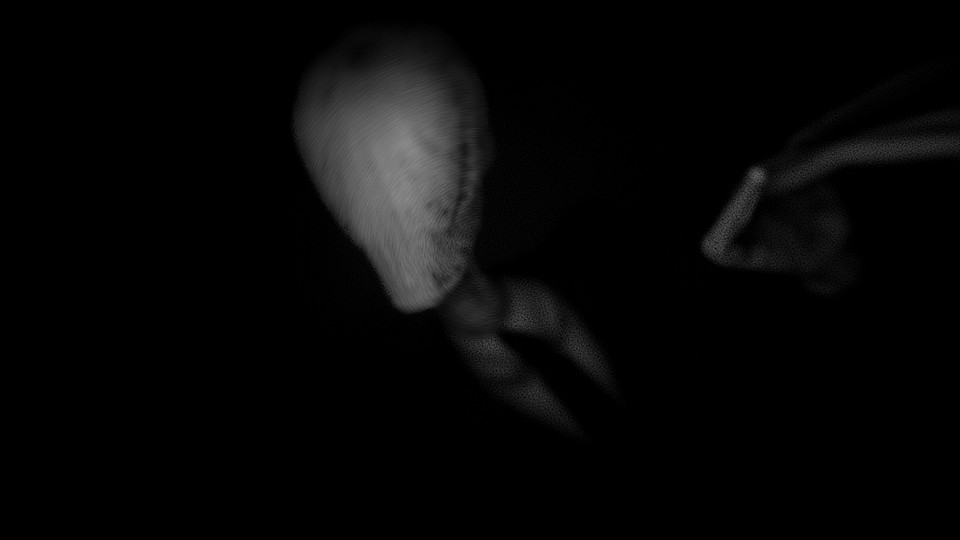
Comments
Log in with itch.io to leave a comment.
please fix the multiplayer, one player starts the game, the second does not!
bug report:
when playing online, unlocking a door may or may not unlock it for the other player. one time it didn't unlock for the other player, one time the other player unlocked and it did unlock for me but when i was in the house it then switched to locked and i was stuck inside the house. the other player could walk in and out, looked like he was phasing through the door on my end.
feedback:
the minimap isn't super useful, you can't adjust the amount of zoom and the text turns with the map instead of staying right side up so you can read it better. i'd also make the text smaller, that way it fits on the map better and you don't have three location names taking up the whole minimap. another thing, slender doesn't impare your movement at all, you can just look away and be fine. that takes away a lot of tension, because he's startle you and then you just look away. if it was harder to avoid him that'd make it much scarier in between jump scares
i was playing online and when we started the game the person who made the lobby could not join
this game is ass, dev need to fix the settings In can SMD , finna be smokin yall packs RESPECTFULLY 👍🏿
I cant load in when im trying to play Online with my friend. But my friend loads in. Can u help?
Slenderman doesn't do shi
I played it in Co-op mode and i found some problems:
- Player 2 Can't hear Page sounds in Easymode
- If Player 1 is AFK, at some point Slender will wait behind him but won't do anything.
- Player 2 walked on its own, and also moved the camera slightly but permanently (XBox Controller). When i flipped the input settings, it also flipped the direction in which Player 2 moved automatically. If you switch the Controller off, it will still move like before, but if you go into pause menu and then switch it off, Player 2 will stand still like no Controller is connected.
- At some houses when Slender is on the terrain, Slender can't "kill" through the porch (because of invisible assets?). Causing him to just stand there and look into your direction.
Nonetheless we had so much fun playing this well made game and the sounddesign is also insane! Thank you for developing :)
Well, thank you for your feedback!
There can´t be more than 1 audiolistener in one scene, which is attached to the main player (player 1). Unfortunately I didn´t found a solution for that.. Well, but it is intended that slender is only interacting with the player if he is seen by one of them. Which values did appear on players 2 upper left corner? Did you move the joysticks before the HUD showed up? If not then go to: settings -> controls and then press the button remove deadzone this might help. Yeah.. thats a problem some colliders are inbetween you and slender which will return that slender isn´t seen by the player.
I am glad to hear that you liked the game anyways :) I hope to see you also on my upcomming projects!
Have a awesome day! :)
no one cares
bro
One of the home that close behind you when you open the door after it close itself you can stuck yourself in :c
Well.. thanks for reporting I am trying to fix it with the next update!
When i am playing local coop with my brother he is walking without moving the stick of the controller and i don't now how to fix it I tried it more time before i start the game but it is every time the same.
thanks for reporting.. that is really strange do you use a xbox controller? When I am conntecting my controller everything is running properly and I do not move without moving the joystick... maybe try to switch the two joysticks in the input settings when you start the application.
I am using a Xbox controller too. I will try to fix it
If the problem remains then I think it has to do something with the called "input dead zone". Quick explanation.. Some Controllers have an idle input of up to 0.3 which causes the player to move without any "known" input.. However that is a bit harder to fix because I am not able to let the users individually customize this dead zone.
maybe it is the dead zone. Before I start the game there are the controller settings horizontal and vertical and x y. Which is the walk stick setting?
horizontal and vertical is for movement, x and y is for the camera movement